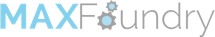MaxGalleria 6.1.5 & MaxGalleria Albums 1.3.4
MaxFoundry Announces New Gallery and Album Blocks for the Gutenberg Editor MaxFoundry released MaxGalleria 6.1.5 and MaxGalleria Albums 1.3.4 today, both of which support gallery and album blocks for the Gutenberg Editor! Adding a gallery is now easier than ever. Let’s dig in: 1. Select a Block 2. Select a Gallery 3. Save and Preview The same can be done with your MaxGalleria Album and shortcodes are still available for those who prefer