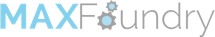New Updates for MaxGalleria Plugins: Compatibility with WordPress 6.5
We are pleased to announce that the latest versions of our MaxGalleria plugins have been tested and confirmed compatible with WordPress version 6.5. These updates include: Media Library Folders: Version 8.2.0 Media Library Folders Pro: Version 8.2.9 MaxGalleria: Version 6.4.2 MaxGalleria Pro: Version 7.1.2 WP Pagination: Version 2.2.2 WP Pagination Pro: Version 2.2.2 Additionally, we are introducing an exciting feature in Media Library Folders Pro S3, Version 1.3.4. This update