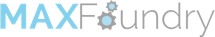How To Offload WordPress Files To DigitalOcean Spaces With Media Library Folders Pro
Like Amazon S3, DigitalOcean Spaces is simple, affordable object storage. By connecting your WordPress site to DigitalOcean Spaces, you’re able to store all of your media files at a DigitalOcean Space. You can then continue to store and serve files from your own server. Or, you can remove files from your own server and serve them directly from Spaces (or a CDN that you connect to Spaces). Beyond bulk offloading