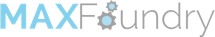Jun 04, 2024
MaxGallery Pro 7.1.5 with Front End Uploading Feature
We often get requests to add front end uploading for image files to MaxGalleria, and we’re excited to announce it’s finally here! To enable front end uploading, first go to your MaxGalleria Pro Settings and check the box “Allow Front End Uploading” and then save the settings. Edit the page on which you’d like to have frontend uploading enabled and add this shortcode: [mg-image-file-upload folder_path=”” display_image=”1″ gallery=””] The shortcode has four parameters: