Another major WordPress release is out and with it, we’re rolling out a bunch of our own updates to keep up with the changes. So head on over to your dashboard and update as soon as possible to make sure you have the latest version.
Updates include:
- Updated jQuery functions for WordPress 5.7
- Updated jsTree to version 3.3.11
- Added code to prevent the update of the Media Library Folders Reset plugin (the plugin is automatically updated when Media Library Folders is updated)
Media Library Folders Pro 6.1.2
- Added code to refresh the folder tree when adding images to a WP Bakery Gallery
- Added additional JavaScript code to prevent some functions from trigging twice.
- Adjusted the location on the media library insert button which was conflicting with other plugins
- Updated jQuery functions for WordPress 5.7
- Updated jsTree to version 3.3.11
- Added code to prevent the update of the Media Library Folders Pro Reset plugin (the plugin is automatically updated when Media Library Folders is updated)
- Added embed shortcode and embed shortcode generator for creating shortcodes for displaying PDF, video and audio files
Media Library Folders Pro S3 1.1.7
- Updated jQuery functions for WordPress 5.7
WP-Paginate 2.1.5 & WP-Paginate Pro 2.1.5
- Updated jQuery functions for WordPress 5.7
Here’s how it works:
On the Media Library Folders Pro page, navigate to a folder containing an audio file. Select one file and then click the Embed Shortcode button.
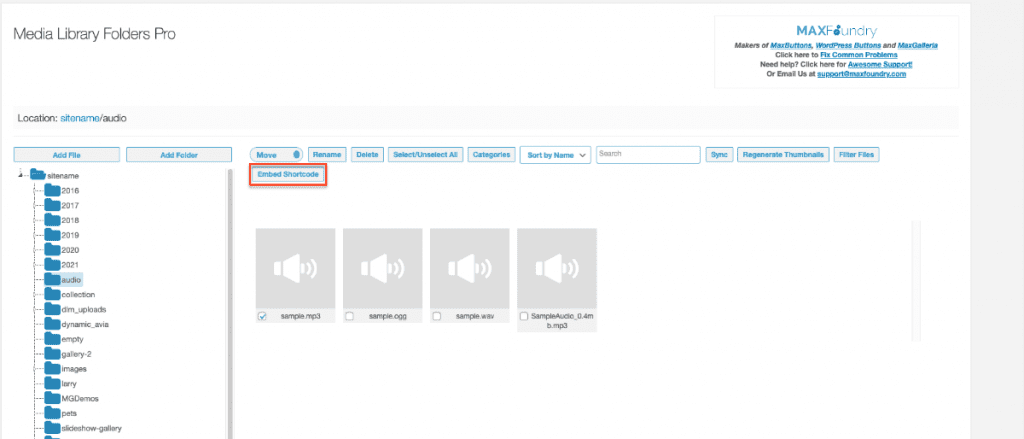
This will display the Embed PDF/Audio/Video Shortcode Generator. Choose your desired options and click the Generate Shortcode button to create the shortcode, and click the Copy to Clipboard button to copy the shortcode text.
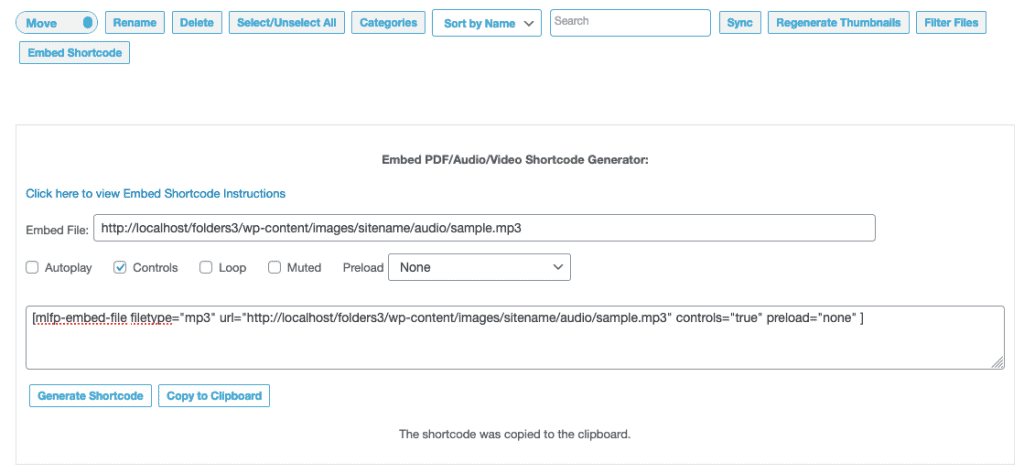
In the WordPress editor, open a custom HTML block and paste in the shortcode. You’ll notice that div tags have already been added at the beginning and the end of the shortcode.
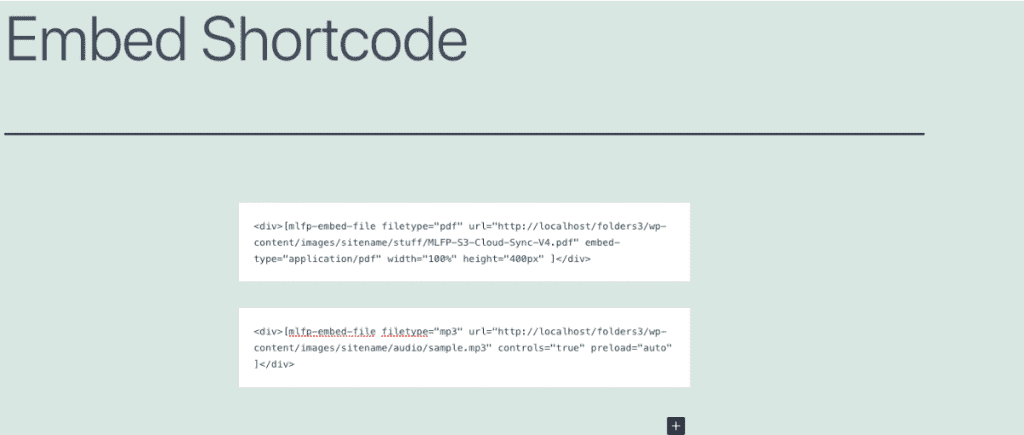
Let’s also generate a shortcode to display a PDF file. Set the width and the height for the embedded PDF file. Generate it, copy it to the clipboard and then paste it into the editor as before.
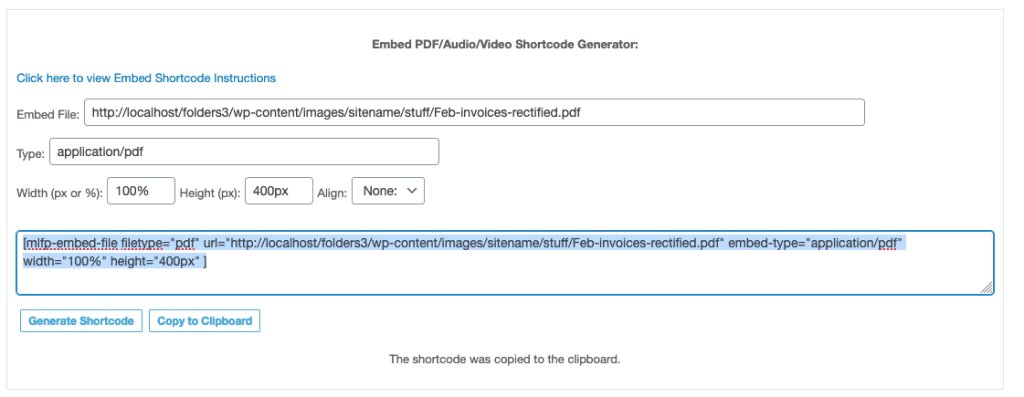
Now let’s publish and view the page.
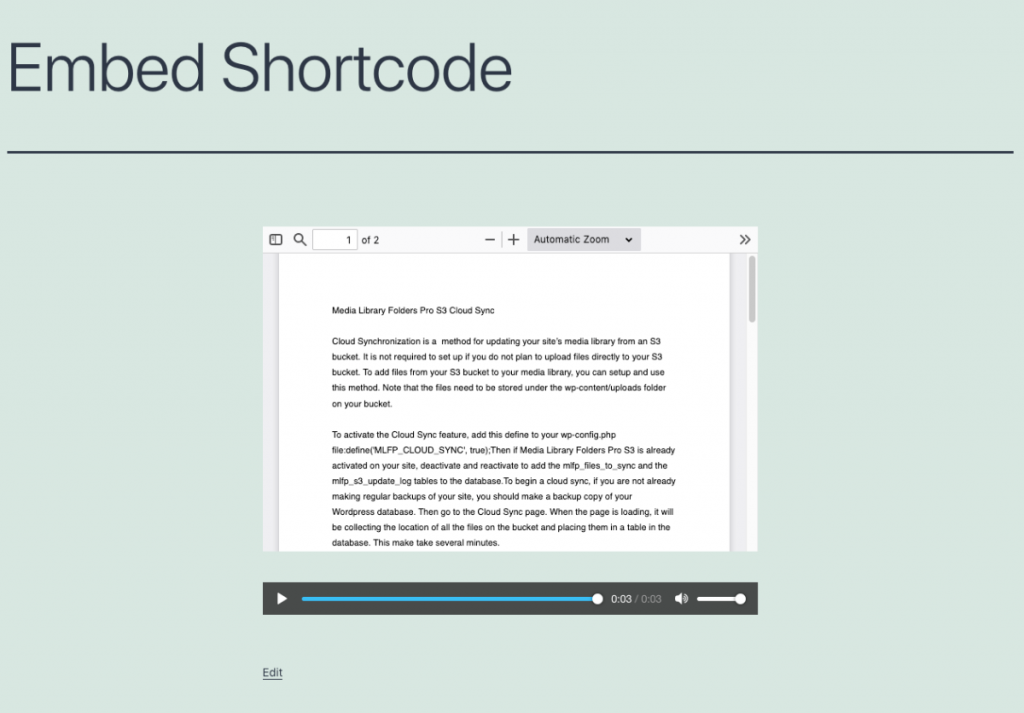
Done! Now you can easily insert PDF, audio and video files into your posts and pages. If you’re still using the free version of Media Library Folders, here’s just one more excellent reason to upgrade to the pro version.
You can update confidently, directly through your WordPress Dashboard under plugins. If an update is not available you’ll need to log in to your MaxGalleria account, renew any licenses where required and then recheck for the update in WordPress.