Media Library Folders Pro 6.1.4 now available!
With File Replacement and Audio/Video Shortcode Generator
Our latest release of Media Library Folders Pro includes a batch of new features! So, head on over to your dashboard and update as soon as possible to test drive the latest features.
Playlist Shortcode Generator
WordPress uses a built-in shortcode to display playlists for audio or video files. With MLFP version 6.1.4, you can now create both Audio and Video playlists using our Playlist Shortcode Generator:
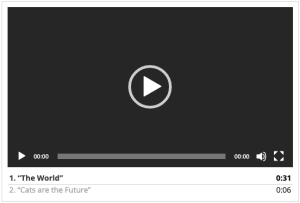
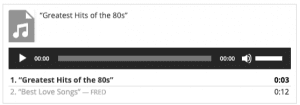
To use the new Playlist Shortcode Generator, head on over to the Media Library Folders Pro Page in your admin panel, navigate to the folder containing your video or audio files and click on the Playlist Shortcode button to reveal the Playlist Shortcode Generator.
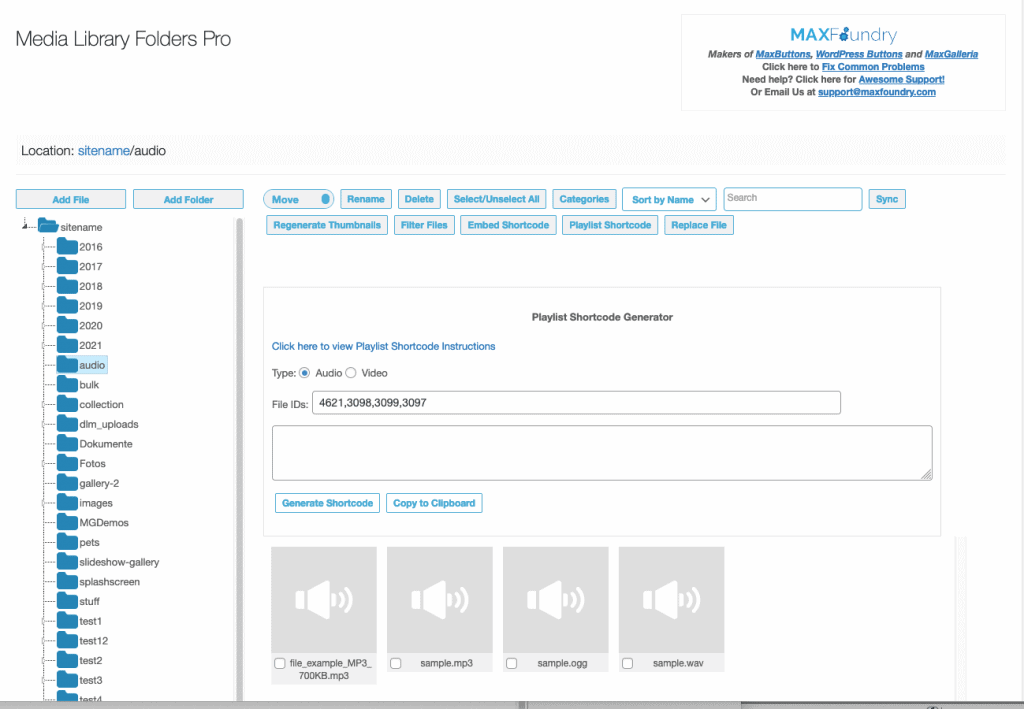
Here you can select the type of playlist to create and then select the individual files you want to include in that playlist. As files are selected, Media Library Folders Pro will check the file type selected and add its ID number to the shortcode.
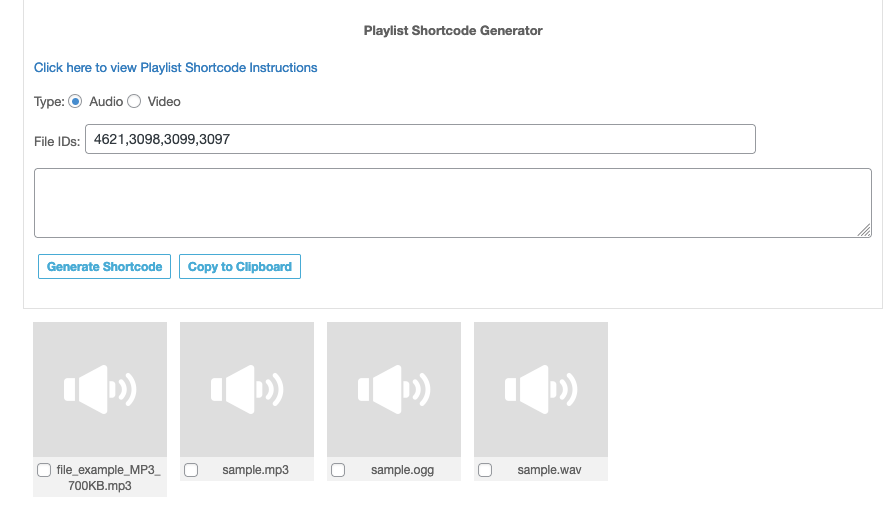
You can select files from different folders to add more items to the playlist. When you’ve added all the audio or video IDs you want, click the Generate Shortcode button to create the playlist shortcode and then click the Copy to Clipboard button to copy it. Now paste the shortcode into any post or page or save it somewhere until you’re ready to use it.
If it is necessary to filter the files in a folder, do that first before opening the Playlist Shortcode Generator.
NB: Opening the filter area will close and clear the playlist generator.
File Replacement
The replace file feature allows you to replace an existing file in the media library.
There are two types of replacement:
- Replace the file and its thumbnail images and change nothing else while keeping the old file name;
- Replace the file with a new file, change the name and update links embedded in posts and page.
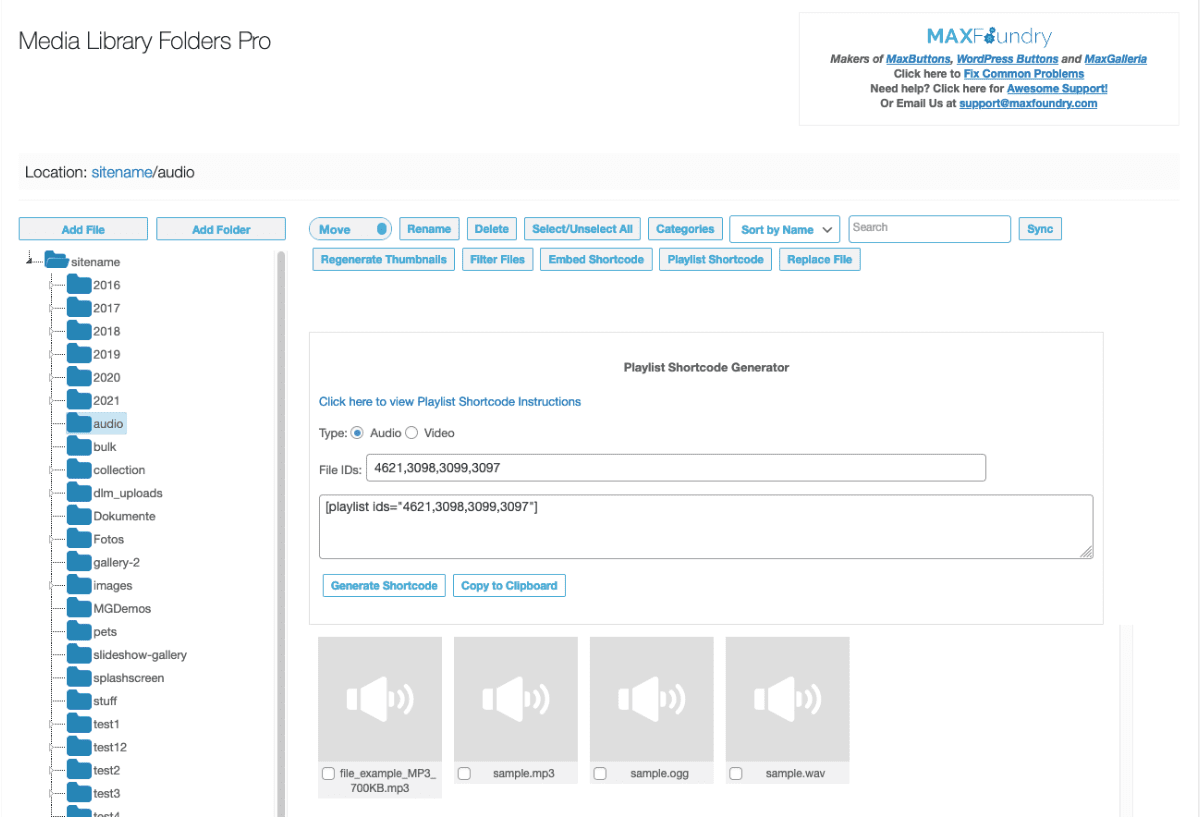
There is a limitation when updating embedded links. The thumbnail file size and the names of the thumbnail files may vary for different images and this may cause some links to no longer work. Users should check that the updated links still function.
To minimize this limitation, Media Library Folders Pro only allows file replacement for files of the same type i.e., replace JPG files with JPG files, PNG files with PNG files, PDF files with PDF files, etc.
When replacing a file, there are three options for changing the upload date stored in the database:
- Keep the old date,
- Use the current date or
- Specify a custom date.
This option does not affect the date of the file on the server.
To replace a file:
- Check the checkbox to select the file to replace.
- Click the Replace File button.
- Select the type of replacement to perform:
- only replace the file (without changing the file name or embedded links) or
- replace and update with new file (includes changing the file name in the media library and in any links embedded in posts and pages).
- Select the preferred date change option:
- to keep the current date of when the file was added to the media library or
- update the date or
- enter a custom date.
- Select a replacement file by either
- dragging and dropping a single file or
- click the Browse button to find and select a file
- Upload the selected replacement file by clicking the Upload Replacement button.
Once a file is uploaded, the old file will be replaced and the Replace File area will automatically close.
Note: If the Image SEO feature is currently activated, it will be used when you choose to replace a file using the ‘Replace and update with new file’ option.
Other Helpful Additions:
- A link has been added to use for when a license has been renewed but its information, such as expiration date, has not yet been updated on the current site.
- A warning added to the hide folder option to remind users that the contents of hidden folders will not be displayed in the Media Library.
To get instant access update to Media Library Folders Pro version 6.1.4 today, and if you’re still using the free version, why not grab your license and enjoy!