By default, granting access to your WordPress Media Library is an all-or-nothing affair. You can give people access to every single folder or no Media Library access at all…but nothing in between. And as you may have already encountered, that’s just not accurate enough when you’re dealing with sensitive or otherwise private files.
Media Library Folders Pro version 5.0.2 eliminates that all-or-nothing approach.
With this release, you’ll be able to use WordPress user roles to grant or restrict access to specific folders and subfolders in your WordPress Media Library.
This gives you more control over file access than ever before, and ensures that every user at your site can access exactly the files they need…and none of the files they don’t.
How the New Feature Works
Media Library Folders Pro version 5.0.2 lets you restrict access for any user role with the upload_files capability. For best effect, we’d recommend pairing it with the free User Role Editor plugin. This plugin lets you create as many user roles as you’d like, which gives you the ability to create separate user roles for different folder access levels. Or, you can just use the default WordPress user roles – the choice is totally yours.
Once you’ve got your user roles ready, you can enable the new feature by going to Media Library Folders Pro → Settings and checking the box to Enable folder access by user role.
After saving your settings, you’ll head to Media Library Folders Pro → Set User Access to choose which folders different user roles can access.
First, select the user role that you want to edit from the drop-down Then, check the box next to a folder to give that user role access to the applicable folder (and any subfolders inside):
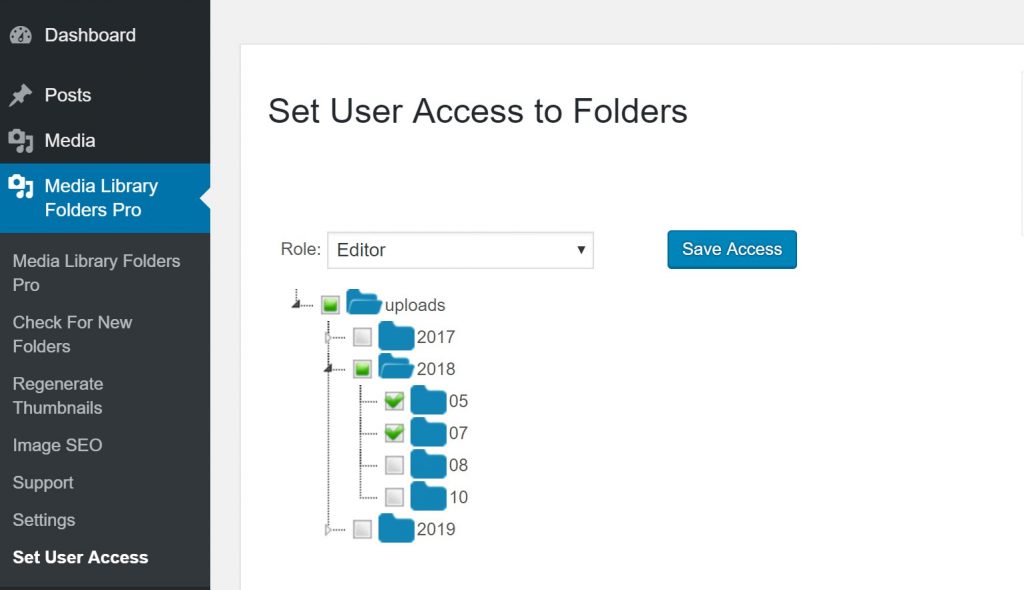
If you don’t check any folders, that user role will have access to all folders.
And that’s all there is to it! It’s simple to use, but powerful when it comes to controlling access to your files.
Start Restricting WordPress Folder Access Today
With Media Library Folders Pro 5.0.2, access to your WordPress site’s Media Library is no longer an all-or-nothing affair.
You’ll be able to give users access to all the files they need, while still restricting access to folders with files that shouldn’t be public.
To get started, update to Media Library Folders Pro version 5.0.2. Or, if you haven’t upgraded to Media Library Folders Pro yet, grab your license and enjoy the many new features.