MLFP Version 3.3.2 While the version number might not catch your attention this upgrade and what it brings should. Update your MLFP plugin today! There are three main improvements with this update. - The folder interface for MLFP now appears in the WordPress Media Uploader.
- We have rewritten MLFP so that there are no more complete page refreshes when you open a folder or add/delete images. A big improvement in usability.
- When you move files in your media library MLFP updates any links that include that file name in your posts and pages. A big time saver when you have moved a large number of images.
Did we mention you should update today? Our folder UI now appears in the WordPress Media Uploader. That means when you are editing a post or page and you click the ‘Add Media’ button it will display Media Library Folders Pro. Through the Media Uploader you can select a single image to be inserted. You can also upload new files, move or copy files, add or remove folders and sync the contents to the current folder. 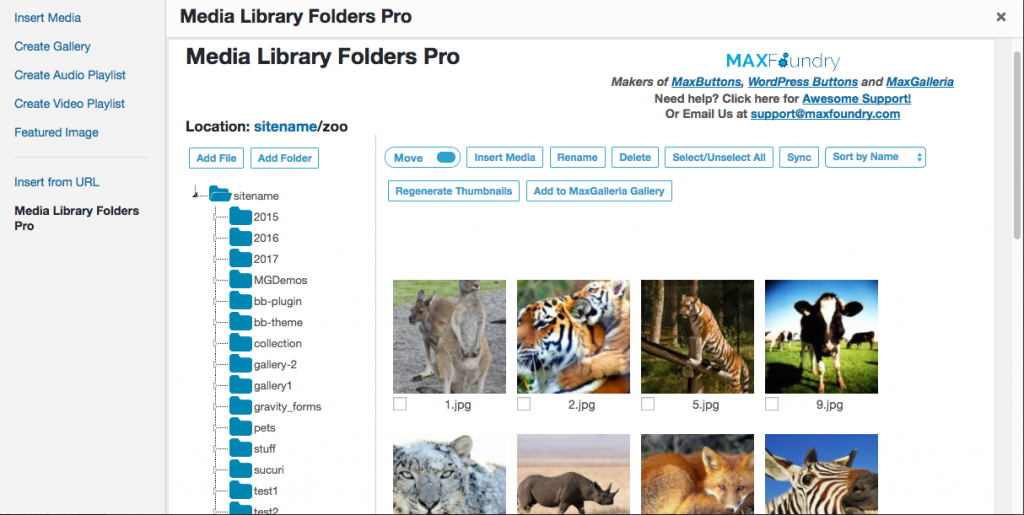
To insert an image into a post select an image by its check box and then clicking the ‘Insert Media’ button. The insert area will appear and Media Library Folders Pro will look and populate the insert form with the image’s meta data. You can choose your insert settings and then click the ‘Insert’ button to add the image to your post. 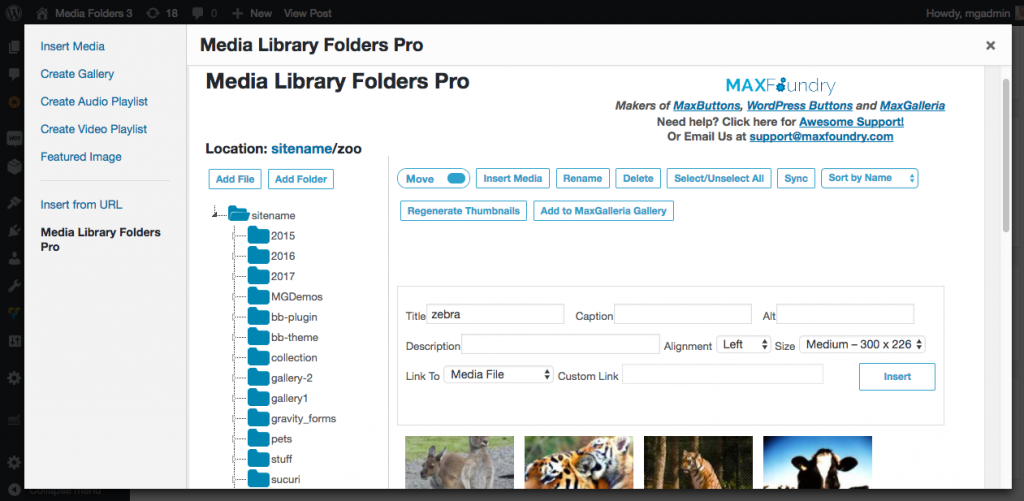
The old ‘Add MLPP’ Media buttons are still there. For now. You need them to select a featured image, create a JetPack gallery or add product images to a WooCommerce product. We started working on moving these functions to Media Library Folders Pro working inside the in the WordPress Media Uploader. More coming soon! But we think you’ll be really pleased with this latest update. Best, Bob, Alan and the rest of the Max Foundry Team |