Over the weekend we pushed out version 1.4 of MaxGalleria, which includes one major piece of new functionality – an image carousel template. This new template compliments our other templates nicely and we think customers will enjoy it.
When it came time to build the Image Carousel template, we knew we wanted to use FlexSlider 2 to power it, and we were able to integrate it into MaxGalleria without much issue. We ran into a couple snags here and there, but nothing too crazy, and it turned out really well.
Like all of our templates, the Image Carousel template comes with several skins, and here’s an example of what the Standard Dark skin looks like:

Other Items of Note
We also took care of a couple low hanging fruit items in this release:
The gallery title has been added as an H1 element to single-maxgallery.php. This was brought to our attention by a couple customers who use the gallery page itself as content on their websites (versus embedding the gallery in a post). They were rightfully expecting to see the gallery title on the page and when it wasn’t there they let us know about it. Issue resolved.
Added gallery description option to all image and video templates. Interestingly, the same customers who brought the above gallery title issue to our attention also suggested it would be nice to have a place to enter a description for the gallery. Made sense to us, so now you’ll see this in the gallery options panel on the right side of the gallery admin:
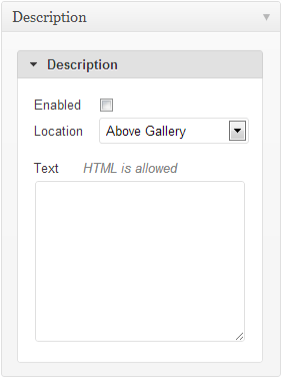
As you can see, you can enable/disable the description and choose to display it above or below the gallery itself. And of course there is a textarea box to actually write the gallery description, which accepts HTML if you’re into that sort of thing.