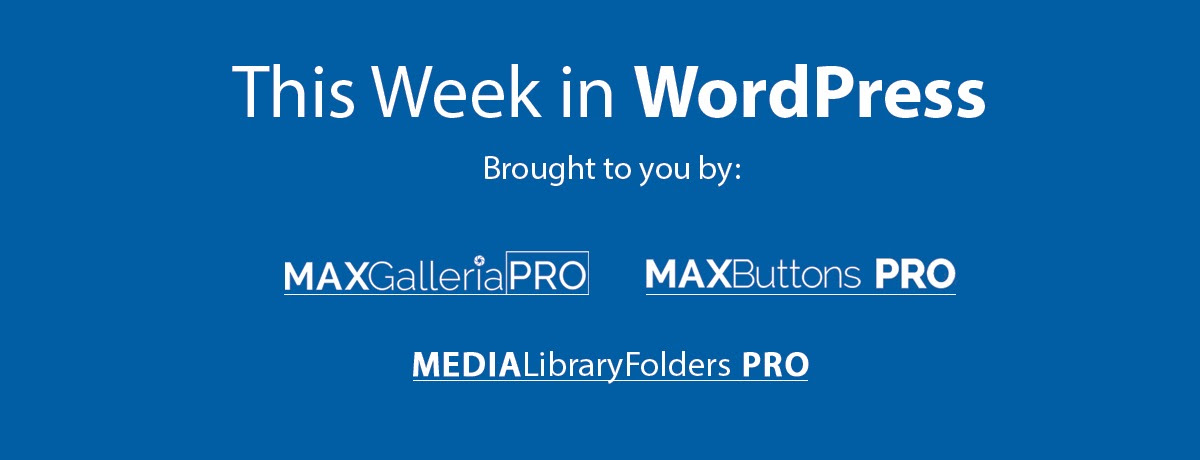
Experimenting with WordPress typically requires setting up a local environment, managing database configurations, and working through a complex server setup. These steps can be time-consuming, especially when you simply want to test a plugin, try out a theme, or tweak some code.
WordPress Playground offers a browser-based environment that spins up a full WordPress instance in seconds, with no installation or backend setup required. Check out “Exploring WordPress Playground: A developer’s sandbox for experimentation” for a guide that shows how to rapidly prototype, test, and debug WordPress features without touching a live site or configuring a local stack.
Other popular stories this week include “Introducing a new SQLite driver for WordPress”, “Best WordPress Media Library Plugins For S3 And Spaces Integration” and “WordPress Myths vs. Reality: What You Need to Know Before Starting”