We’re extremely excited to announce that we have released the Flickr addon, which allows you to connect your Flickr account to MaxGalleria and then pull images from your Flickr account into your WordPress installation. No more having to download your Flickr files just to re-upload them.
Like our other social media addons (Facebook and Instagram) simply install the Flickr addon, head to your settings page for MaxGalleria, and grant access to connect to your Flickr account.
MaxGalleria will ask for authorization to connect to your Flickr account (this does not grant Max Foundry access to your Flickr account, just you) and you’ll be redirected back to your site.
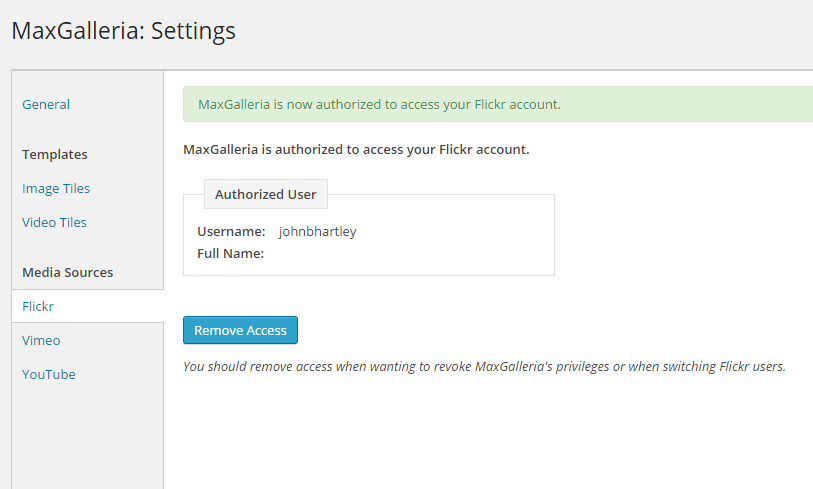
From here it’s simply a matter of creating or editing a gallery and clicking on the “Flickr” tab in the upload media section.
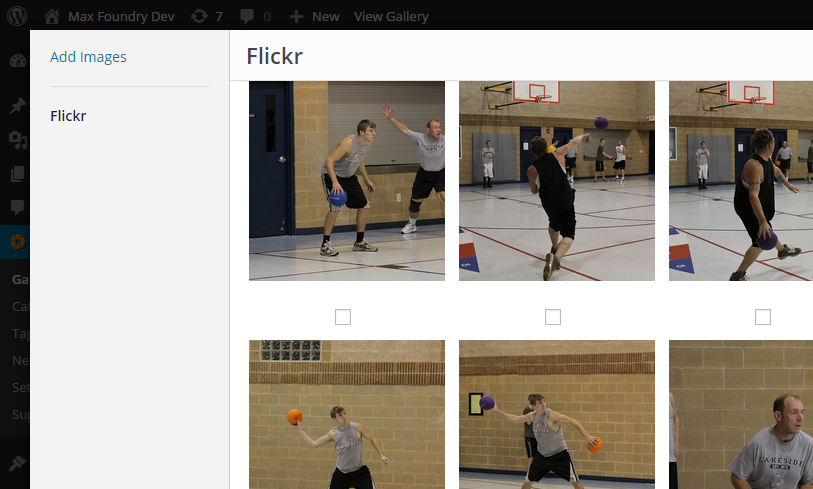
The Flickr addon let’s you go as far back in time in your Flickr stream as you would like by clicking on the “Load More” button at the bottom of the uploader.
All templates are currently working with the Flickr addon.